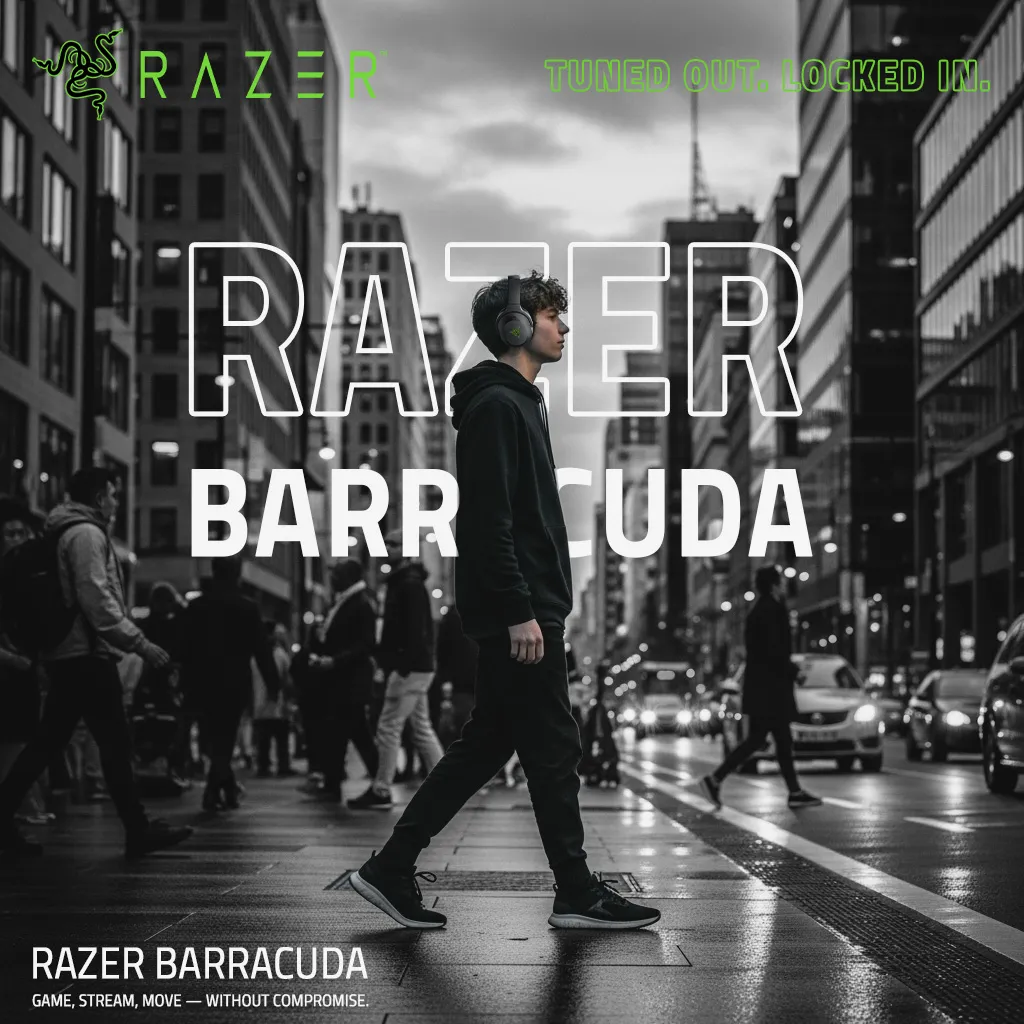If you’re tired of switching between different headsets for your console, PC, and phone, you’re not alone. I was in the same boat until I came across the Razer Barracuda—and honestly, I haven’t looked back since. What caught my attention was how effortlessly it handles gaming on pretty much any platform. Whether I’m playing on my PlayStation, PC, Nintendo Switch, or just chilling on my phone, this headset works smoothly every time. But what makes it a solid pick isn’t just its versatility—it’s the overall performance that makes it worth the money.
Let’s break it down and see why this headset is a great choice for any gamer who wants something reliable, comfortable, and ready to go anywhere.
| Pros | Cons |
|---|---|
| Works on PC, PlayStation, Switch, and mobile | Mic is good, but not ideal for streaming |
| 70 hours of battery life | No direct Xbox wireless support |
| Comfortable and lightweight design | Plastic build may not feel premium |
| Clear, powerful sound with deep bass | Software setup is needed for full customization |
| Switches easily between Bluetooth and wireless |
Why this Headset works perfectly for every device
The Razer Barracuda is designed to work seamlessly across all your favorite devices—whether it’s a PC, PlayStation, Nintendo Switch, or even your smartphone. Thanks to its dual wireless connectivity, you can switch between the 2.4 GHz USB-C dongle and Bluetooth in seconds. This means you can game on your console, then instantly answer a call from your phone without unplugging anything. It’s the kind of flexibility modern gamers need—one headset that does it all without any hassle.
Comfort That Doesn’t Quit
Let’s be honest—no one likes a headset that hurts after 30 minutes. The Barracuda feels super light and soft on the ears, even after hours of use. The memory foam cushions are a lifesaver during long gaming nights, and the headset doesn’t clamp too tight on your head. Whether I’m sitting up at my desk or lying back on the couch with my Switch, it never feels awkward or bulky. It’s the kind of headset you forget you’re even wearing.
Sound That Puts You Right in the Game
Now this is the fun part—how does it actually sound while gaming? In short, it’s excellent. The Barracuda delivers a really balanced audio experience. Explosions feel deep and powerful, but you can still hear tiny sounds like footsteps creeping up behind you. That kind of clarity can seriously improve your performance in competitive games. On PC, you can even turn on THX Spatial Audio, which adds a sort of 360-degree effect. It makes you feel like you’re in the game, not just watching it. For casual and serious gamers alike, the sound quality definitely delivers.
Mic That Gets the Job Done
You won’t find a traditional boom mic on the Barracuda, which might seem odd at first. But the built-in beamforming mics do a pretty decent job of capturing your voice clearly. I’ve used it in voice chats on Discord and during in-game communication, and people have no trouble hearing me. It’s not designed for high-end streaming or content creation, but for everyday gaming and talking with friends, it absolutely works. Plus, not having a mic arm in front of your face is kind of refreshing.
No Cables, No Stress
Wireless gaming is just better. You can lean back, walk around, or just keep your setup clean without a tangle of cords. The Barracuda connects wirelessly through a 2.4 GHz dongle or via Bluetooth if you’re using a phone or tablet. And the connection is solid—no drops, no lag, just smooth audio. If your battery ever dies, you’ve got the option to plug in a regular audio cable and keep going. It’s nice to have that backup, just in case.
Battery Life That Feels Endless
This headset has some serious battery life—up to 70 hours on a full charge. That’s almost an entire week of gaming, movie watching, or music listening without charging. I’ve gone days without even thinking about plugging it in. If you hate worrying about battery life or don’t want to be chained to a charging cable, the Barracuda really shines here.
Controls That Are Actually Simple
One of the best things about the Razer Barracuda is how user-friendly it is. You get everything you need—volume control, mute switch, and wireless mode toggle—all directly on the headset. No hunting around or second-guessing. Want to adjust the volume mid-game? Just turn the wheel. Need to switch from PC to your phone? One tap, and you’re good to go.
But what makes it even better is how the Barracuda handles advanced settings. If you’re the kind of gamer who loves fine-tuning your sound profile, the Synapse software on PC (or the mobile app) gives you total control. You can customize the EQ, tweak the mic, and save profiles. Yet, if you’re someone who just wants plug-and-play simplicity, this headset is ready to go straight out of the box. It adapts to your needs, whether you’re a casual gamer or a settings perfectionist.
Built Tough Enough for Real Life
The Barracuda might not be wrapped in metal, but don’t let that fool you—it’s a sturdy piece of gear. The plastic used feels solid and well-built, and the internal metal-reinforced headband adds just the right amount of strength. You won’t feel like it’s going to snap when adjusting it or tossing it into a bag.
I’ve been using it on the go, during travel, and even dropped it a couple of times—it still looks and works like new. It’s designed to survive real-world use, not just sit pretty on your desk. As long as you’re not throwing it around carelessly, the Barracuda will definitely hold up for the long run.
Best Mid Budget Buy
If you’re looking for a headset that offers premium features without draining your wallet, the Razer Barracuda is an easy recommendation. For its price, you get multi-device support, dual wireless options, a long-lasting battery, and sound quality that’s great for gaming, music, and even movies.
You don’t have to pay hundreds of dollars to get reliable, everyday performance. The Barracuda packs in just the right mix of quality and value. Unless you’re an audiophile or a competitive esports pro who needs ultra-high-end gear, this headset gives you everything you need—without the extra cost. It’s a smart buy for gamers who want the best balance of performance and price.
Final Thoughts
So, should you buy the Razer Barracuda for gaming? If you’re someone who plays on different devices, values comfort, and wants great sound without breaking the bank, the answer is yes. It’s a smart, practical headset that gets the job done—whether you’re gaming late at night, taking a call on the go, or grinding ranked matches all weekend.
It’s not trying to be flashy. It’s not loaded with things you don’t need. It’s just a solid, well-rounded headset that’s perfect for most gamers. And that’s exactly why I recommend it.